The NuvoTon W78E052D controller Code downloading Steps
- Amit Rana
- Jul 6, 2019
- 1 min read
In this tutorial series, we are using “Nuvoton ISP-ICP Utility software” to program the target MCU. Download Nuvoton ISP-ICP Utility software.
Now open the Nuvoton ISP-ICP Utility software and follow the below steps.
Select the ISP by COM port option for flashing the .hex file through a COM port.
Select the COM port from the drop-down. Check the device manager for the com port number.
Choose the required controller. In this case, it is W78E052D.
Browse and select the .hex file by clicking on Load File.
Finally, click on Update chip to flash the .hex file then press the reset button from the board.

The below screenshot shows the flashing status in a blue color progress bar.
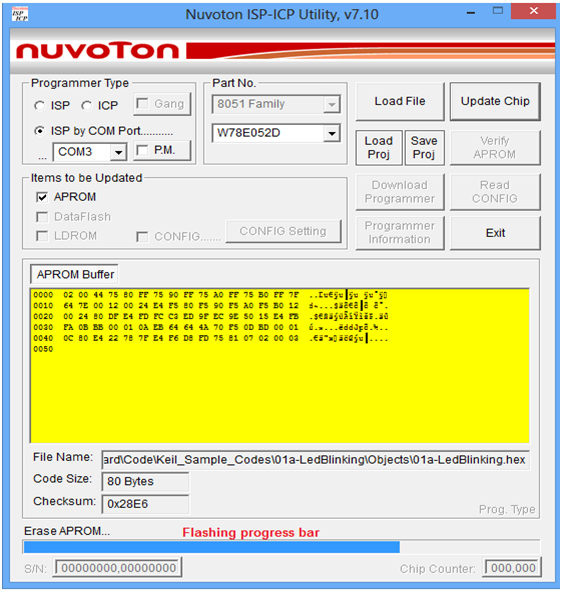
A popup will appear after a successful flashing of the hex file.
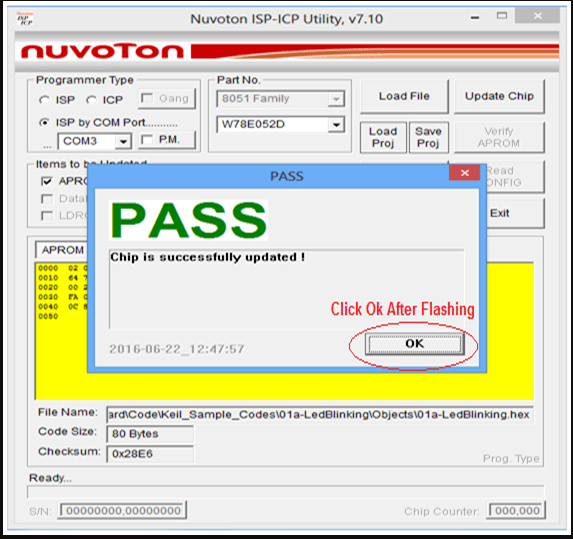
Comentarios